Interactive Maps with Clustered Points/Markers
What’s this?
Maps can look messy with too many markers, affecting user experience and usability. To tackle this, amCharts 5: Maps – starting with version 5.5.6 – introduces a ClusteredPointSeries.
This feature neatly groups closely packed markers into a single “group” marker, simplifying the interface. It also handles clustering and unclustering automatically when zooming in on the map.
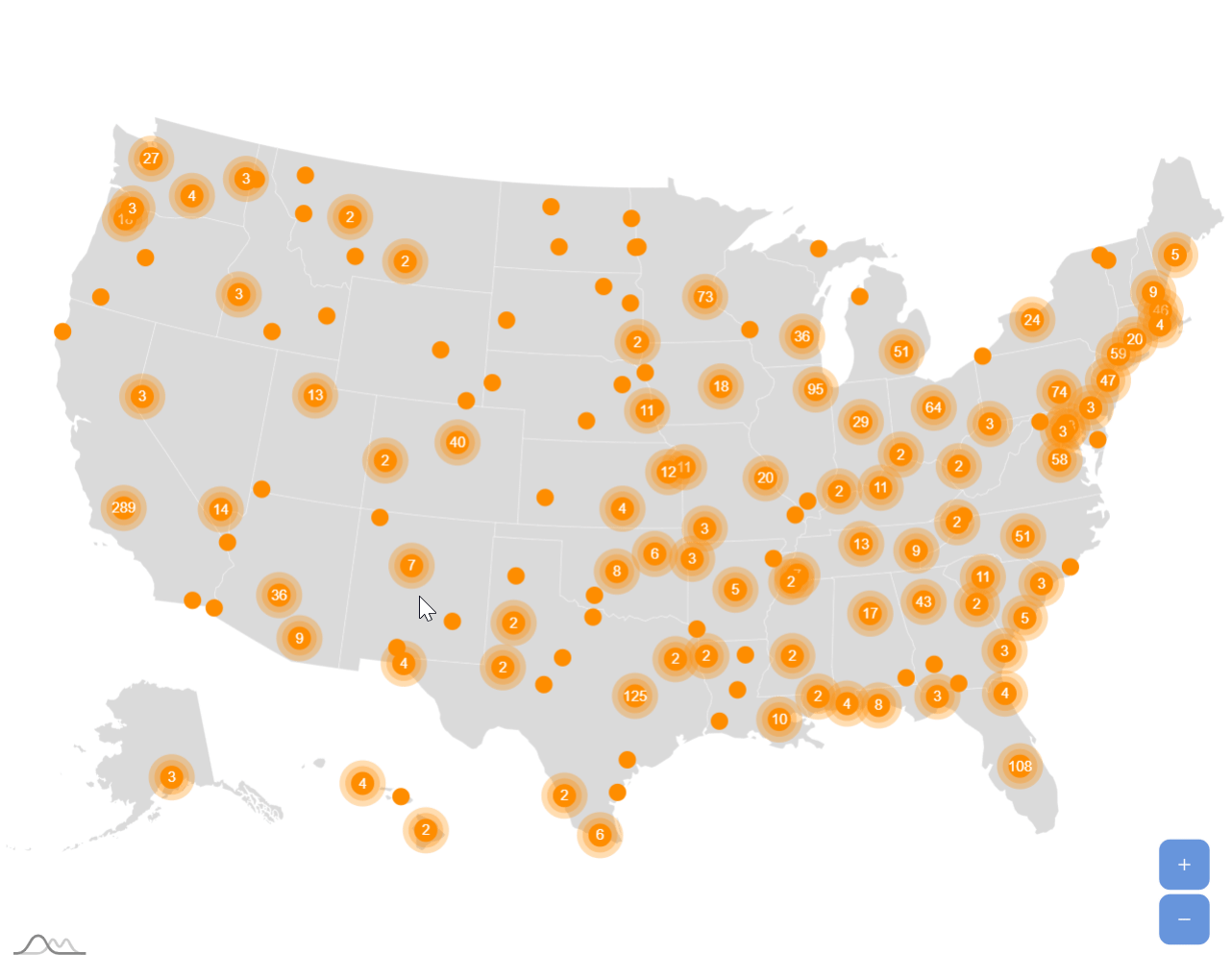
How to enable it?
If you already have a MapChart with a MapPointSeries set up, you’re almost there. To enable clustering, all you need is:
- Make sure you’re running version
5.5.6or later. - Change the type of your series to
ClusteredPointSeries. - Define how your group bullet looks like.
- Enjoy!
If you don’t yet have an amCharts-driven interactive map, now is a good time to create one 😉.
Related links
- Clustered pointer series (docs)
- Map point series (docs)
- Map chart (docs)
- Map chart demos
Examples
World map with clustered points
[codepen_embed height=”500″ default_tab=”result” slug_hash=”YzBVzNR” preview=”true” user=”amcharts”]See the Pen
Map with clustered points by amCharts team (@amcharts)
on CodePen.[/codepen_embed]
US map with segregated clusters by state
[codepen_embed height=”500″ default_tab=”result” slug_hash=”jOdmOKV” preview=”true” user=”amcharts”]See the Pen
US map with state-grouped clustered points by amCharts team (@amcharts)
on CodePen.[/codepen_embed]