amCharts 4: TimeLine is an add-on for amCharts 4: Charts, which is a previous version of amCharts library. TimeLine is not available for amCharts 5 (current version). If you need to use TimeLine chart, you will also need amCharts 4: Charts, which can be used together with amCharts 5.
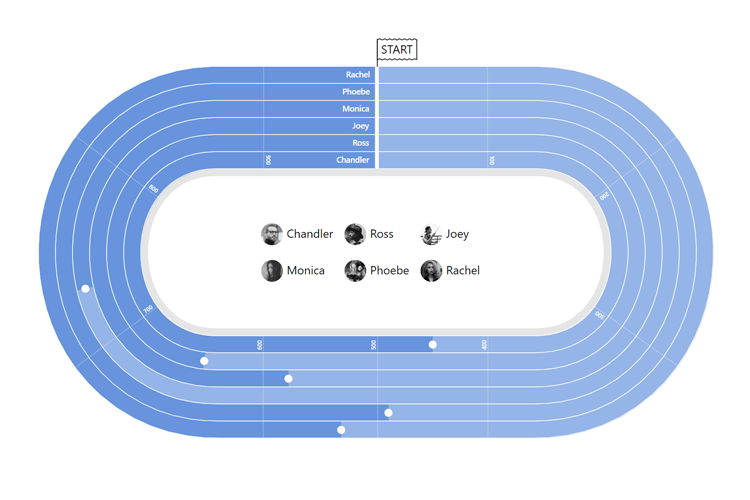
Uniquely shaped charts
Supply custom points, and the chart will magically follow them. You can even control the smoothness of the curve.
That day line you see up top on this page, it’s a live chart.
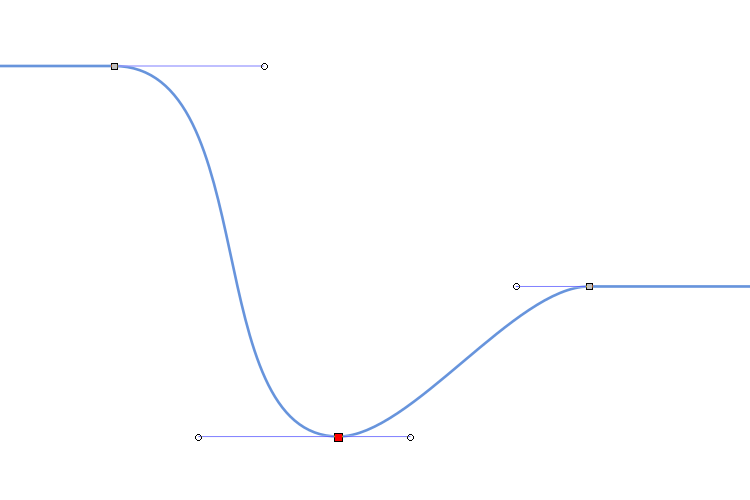
Draw your own shape
Don’t want to use a pre-defined shape? Grab any vector graphics editing software such as Adobe Illustrator or Inkspace and draw your own!
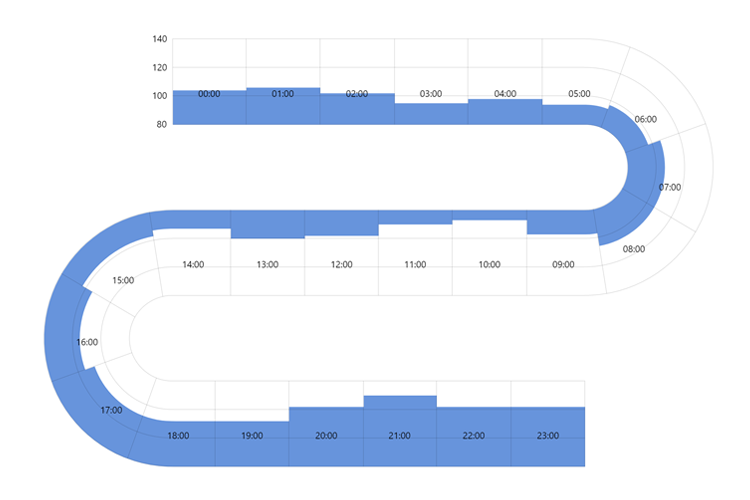
Serpentine chart
Automatically create waved charts with configurable number of levels, orientation, radii, and other options.
Check out the demos:
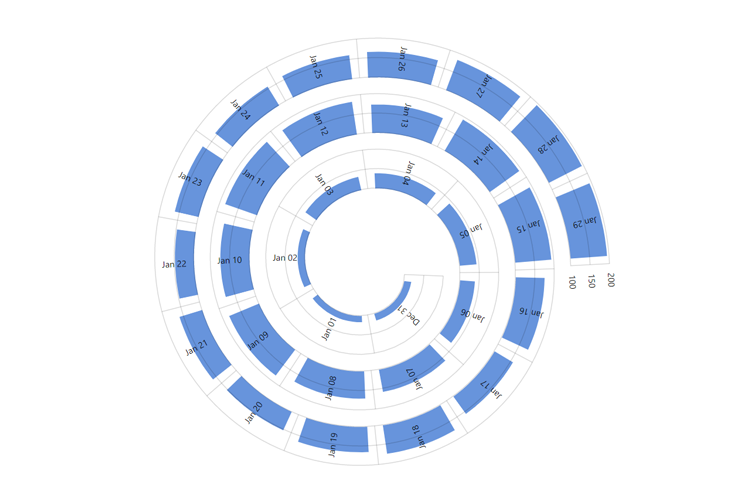
Spiral chart
Make a spiral chart in seconds. Configure it the way you like: number of rings, angles, radii, and a number of other options.
A few live Spiral chart demos:
Fully interactive
Charts created with TimeLine chart types are fully interactive – just like any other amCharts 4 chart. Hover effects, tooltips, cursor functionality, animations, zooming, legend toggling, and everything else you expect from a full-fledged chart.
Rich series type support
Add multiple Line, Column, Step, Area series. Mix and match. Stack or cluster them.
Advanced chart features
TimeLine charts are full-fledged charts, which means you can use most of the XY features, like bullets, axis ranges, adapters, event handlers, and everything else.
Extensive documentation
Just like with any other chart type, TimeLine add-on comes with extensive, step-by-step documentation.
Demos
Click on chart snapshots below for a live version and full code of the chart.
Licensing
As all our libraries, TimeLine is available completely free. We’ll just ask you to show a small branding link in return.
Please note, TimeLine chart is a deprecated product. There is no commercial license available for it like for other products.
