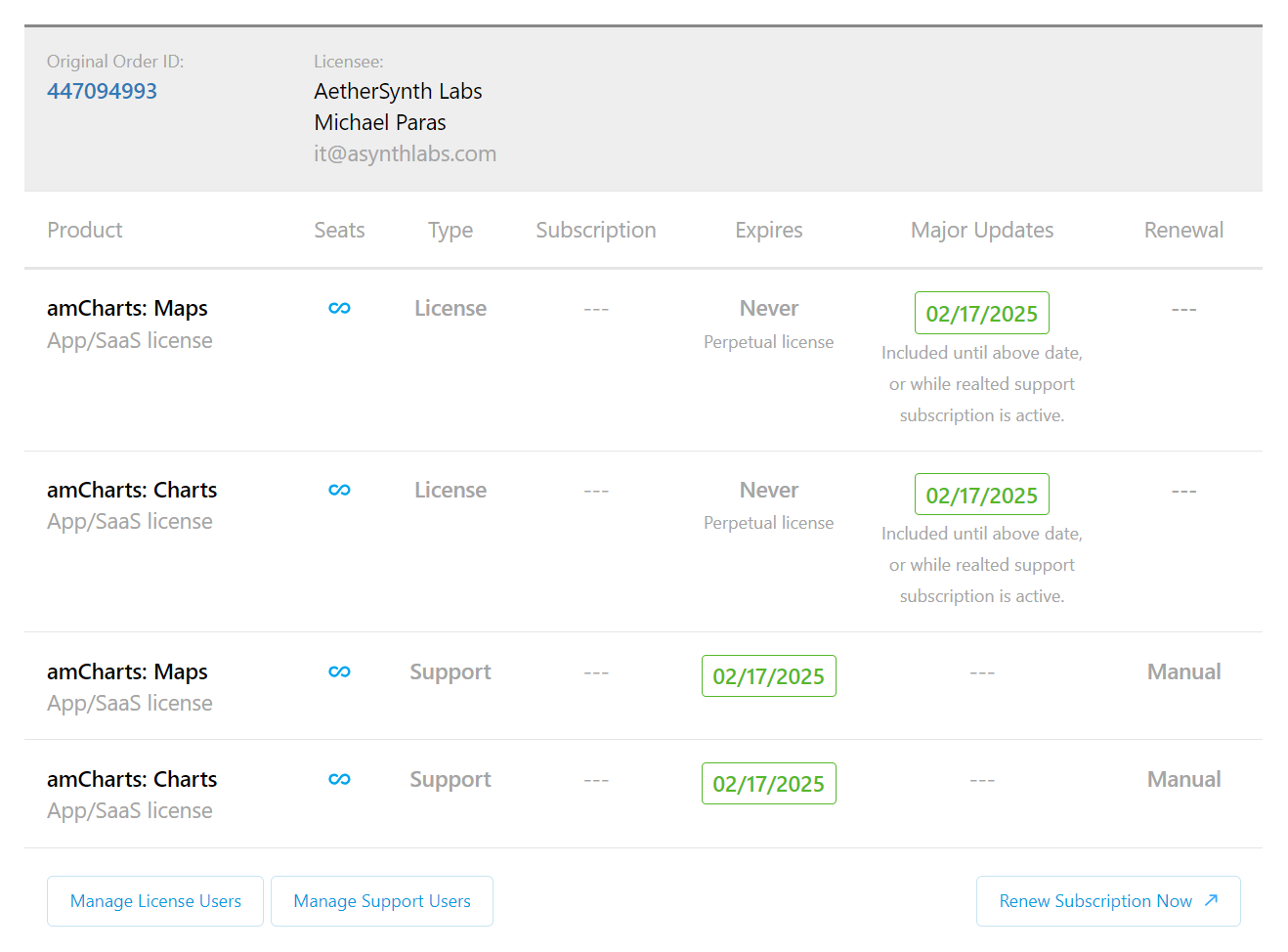Managing Subscriptions
Subscription List
In “My Subscriptions” page, you will see all subscriptions – both regular and perpetual – that area associated with your email address.
Subscriptions are grouped by related order.
The list contains the following columns:
| Product | Name of the product and the respective license |
| Seats | Number of developer seats associated with a description |
| Type | Type of the product: a license or a support subscription |
| Subscription | Subscription ID if applicable (note: it’s different than order ID) |
| Expires | Subscription expiration date. For perpetual licenses, it does not expire. |
| Major Updates | A date before which all major versions released by amCharts for the respective product will be available free of charge. |
| Renewal | Type of the renewal: Automatic or Manual. For automatic renewals, there is also a date on which we will renew the subscription. |
Subscription Management
If your email address is listed as a “Billing” contact for the order, you will also have additional tools to manage the subscriptions.
Regular Per-Seat Subscriptions
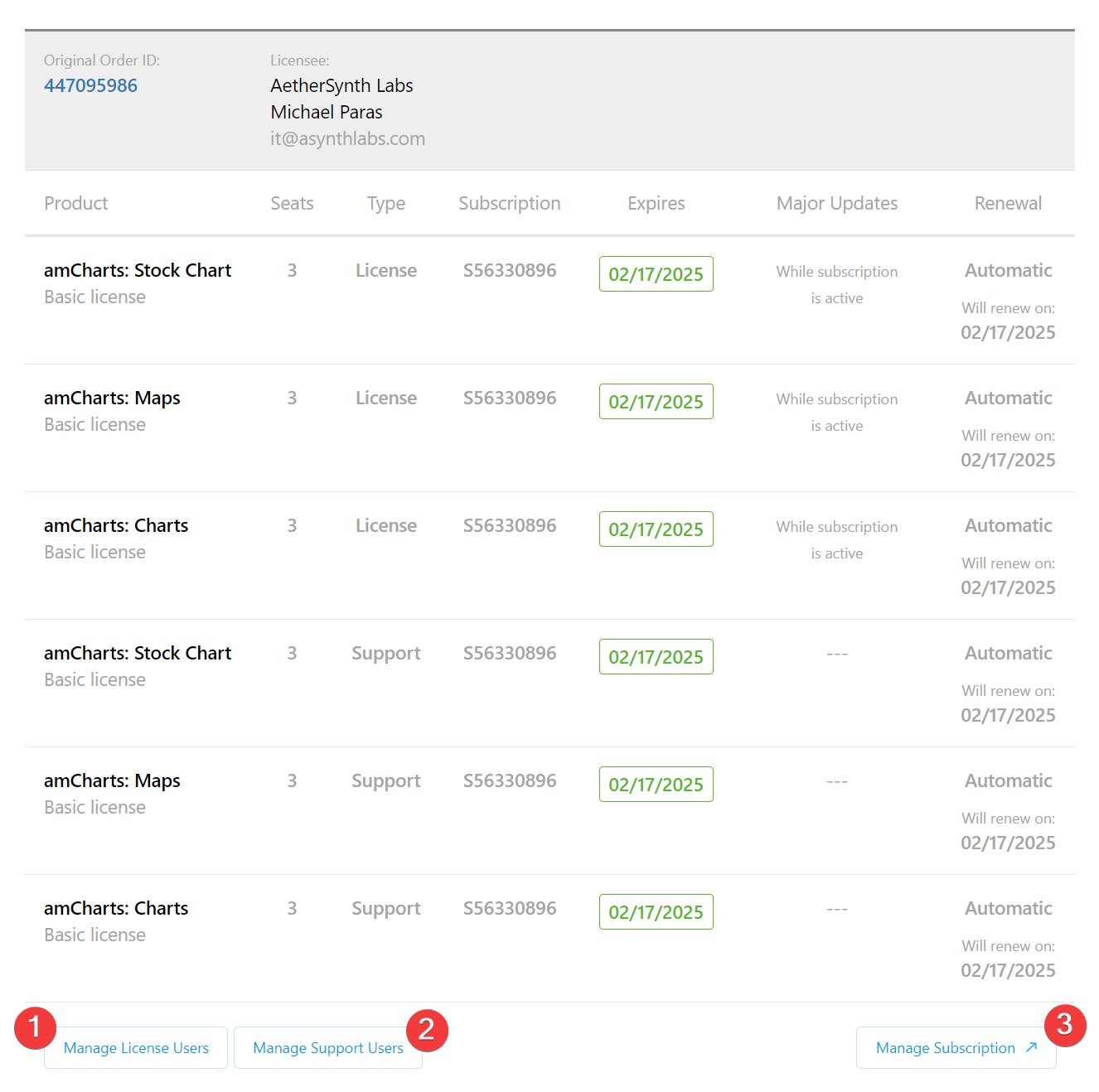
| 1 | Manage License Users | Takes to the “My Licenses” page for the order, with the ability to manage license users. |
| 2 | Manage Support Users | Takes to the “My Support Emails” page for the order, with the ability to manage a list of users who are covered by support subscription. |
| 3 | Manage Subscription | Takes to an external self-service page, which will allow pausing, an cancelling subscription, changing billing details, as well as modifying subscription items and their quantities. |
Legacy Subscriptions
Legacy amCharts support subscriptions did not have the auto-renew capability, and had to be renewed manually each year.
Such subscriptions will have a “Renew Subscription Now” button, instead of “Manage Subscription”.
Clicking it will take you to a checkout page, which upon completion, will renew the related manual subscriptions for another 12 months.